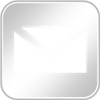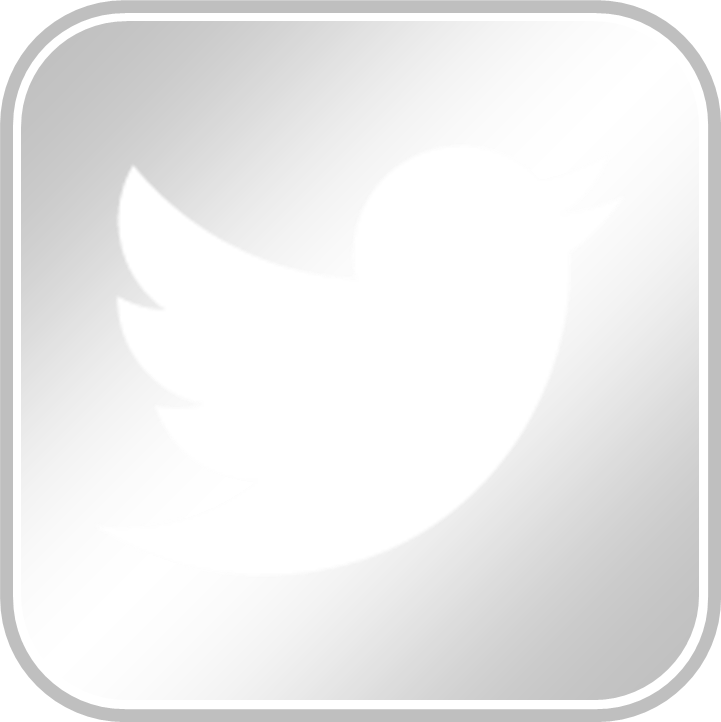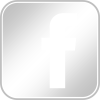How to ensure your blog remains up 24/7. Downtime = loss of revenue
Hi All,
This morning I logged into the site to find that the site was down! When I looked at the logs, there was some sort of weird error. I hadn’t made any changes to the site in any way so I contacted my domain hosts. Luckily, they have a 24/7 helpdesk and were able to fix it in a few hours.
If you’re running a blog or another website which you depend on for income then when the site is down, your revenue stream is down. Luckily for me, the site went down in the early hours of the morning (the error log was generated at 5am this morning) and it was also a Sunday! Also, my site is relatively new and doesn’t generate any real profits as yet.
I was thinking to myself how would you ensure that the site you’re running remains up and earning for you.
Here are a few suggestions
- Choose your hosting company carefully – there are thousands of hosting companies out there which can host your site. They vary in cost and features.. the number one thing for the majority of people is cost. However, be aware that you tend to get what you pay for.
- 24/7 support – ensure that the hosting company has 24/7 support. Should your site go down, you can call on them to fix
- Bandwidth – ensure that there is room for your site to grow! One day, should your site become ultra-busy and generating lots of income for you, you will need to ensure that the ISP can cater for this. You may have to pay extra for this but ensure that they can accomodate your 1 million hits a month!! Some ISP hosts also offer load-balancing, what they will do is to have your site on two or more servers.. if your site becomes really busy, there are two (or more) servers which are able to respond and display your site to your users. Load-balancing also means that should one server go down, all is not lost as the other one can continue to serve pages.
- Redundancy – I’ve mentioned load-balancing just above but most ISPs should be running backups on your data so if they ever have a server crash then they can restore your site to where it was before.
- Backups – Your ISP should be running backups of your site already but for piece of mine, you should be able to back up your data yourself. Not only in a disaster but what if you need to move your site to another ISP for whatever reason. Take regular backups of all the webpages, keeping it’s folder structures in it’s entirety. Also, if you’ve are running a database (ie for blogs and online shops), ensure that you are also backing up this database.
Just a little something, I hope that’s useful! If I think of anything else, I’ll post it!
Cheers all and hope you’re all having a good weekend!